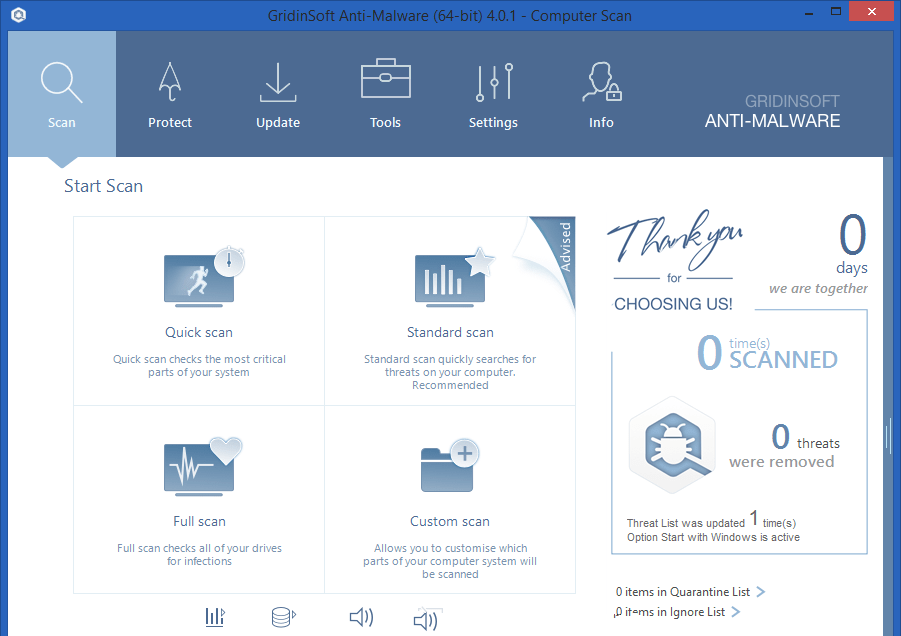لا شك فى أن حماية الكومبيوتر الخاص بك من الامور الهامة جداً خاصة وإذا كنت تستخدم الإنترنت
وكما هو معروف فإنه من الواجب تثبيت برنامج للحماية من الفيروسات على أى ويندوز ولكن لا يعد هذا الأمر بالشىء الكافى وذلك لوجود الكثير من الملفات الخبيثة والضارة والتى لا تكشفها أغلب برامج الانتى فيروس والإنترنت سيكيورتى العادية ومن أشهر هذه الملفات المالور والادوار والتروجان
وللحماية بشكل كافى من هذه الملفات الضارة ينبغى عليك تثبيت برنامج خاص للحماية منها بجانب برنامج الانتى فيروس المستخدم لديك
ومن أشهر وأقوى البرامج للحماية من المالور هو برنامج Gridinsoft Anti-Malware والذى اقدمه لكم فى هذه التدوينة بآخر إصدار مرفق معه باتش التفعيل
برنامج Gridinsoft Anti-Malware به مميزات عديدة أهما أنه خفيف على الويندوز ولا يستهلك موارد الكومبيوتر وكذلك لا يحتاج إلى مواصفات عالية لتشغيله كما أنه يعمل على جميع انواع الويندوز وللنواتين 32 و64 بت
أيضاً يتميز برنامج Gridinsoft Anti-Malware بقوته الجبارة على الحماية من المالور والملفات الخبيثة وإزالتها بشكل نهائى وسد الثغرات التى قد تستغلها هذه الملفات الضارة
برنامج Gridinsoft Anti-Malware سهل الإستخدام والتثبيت والتفعيل وداعم للعديد من اللغات منها اللغة العربية
وفى هذه التدوينة اقدم لكم آخر إصدار من البرنامج مرفق معه التفعيل
_
برنامج الحماية من فيروسات المالور | GridinSoft Anti-Malware
GridinSoft Anti-Malware (formerly Trojan Killer) is an excellent anti-malware solution. It fast, effective and reliable.
GridinSoft has been developed specifically for automatic removal of viruses, bots, spyware, keyloggers, trojans, scareware and rootkits without the need to manually edit system files or registry.
This ultimate removal tool with awesome features that leaves no chance for any sneakiest malware.
GridinSoft additionally fixes system modifications that were introduced by malware and which, regretfully, are often ignored by some popular antivirus scanners
The program scans ALL the files loaded at boot time for Adware, Spyware, Remote Access Trojans, Internet Worms and other malware.
GridinSoft provides the high-speed system scan. No slowdowns in your system in proactive mode.
The program has user-friendly and simple interface and defeats malwares within few clicks instead of long-lasting boring manual procedures. Timely updated database protects your PC from trojans and other malware applications.
The hourly updates keep Anti-Malware updated each time you need it.
GridinSoft helps in cases where well-known and complicated antivirus products get stuck.
Once malware is detected, it is added to GridinSoft database in 2-12 hours. Up-to-date databases and smart algorithms give your PC maximum possible level of security.
Slow computers are really annoying, as well as the programs. This is not the case with Anti-Malware.
It will fix your PC within few minutes, effectively and convincingly.
The program immediately reacts after detecting threats and prevents all attempts to damage your data.
GridinSoft Anti-Malware operates in the field of protecting system from malicious software in order to render security for computer systems.
It can assist you in removal of annoying advertisement modules, spyware and other malicious instruments developed by hackers.
Without a doubt, it is of utmost importance to restore control over your infected computer as soon as possible, without giving anybody a chance to use your personal information for lucrative purposes.
Whats New:
‘UX’. Advanced Mode in the process of applying actions to the detected items has beed implemented.
Simple mode is applying used by default: all detected threats are moving to the Quarantine when Clean button pressed.
Or, it is possible to switch to the Advanced Mode now and apply different actions (like Ignore Once, Ignore Always or Delete in addition to the Move to Quarantine action);
‘Design’. A few minor items have been changed: log output for the reset browser settings process, improved side panel with full information about current processes. Plus new Welcome Page for the first-time users has been added;
‘Detection and removal process’. New rules for the suspicious autostart processes, new list of ‘bad’ domains. Detection quality has been improved by adding new dependences;’Settings’. New components for the scheduled scan were applyed it should be easier to control them now;
‘Design’. A few minor items have been changed: log output for the reset browser settings process, improved side panel with full information about current processes. Plus new Welcome Page for the first-time users has been added;
‘Detection and removal process’. New rules for the suspicious autostart processes, new list of ‘bad’ domains. Detection quality has been improved by adding new dependences;’Settings’. New components for the scheduled scan were applyed it should be easier to control them now;
Download from Here
TopS4a
Tags
Programs-PC-TopS4a